Safe Computing: Hover TechniqueHow to identify potentially malicious links without clicking on them
The hover technique can help you preview the destination of a link before you click. The technique can be used in email as well as in a web browser.
Here's how it works. Let your cursor hover over a link, WITHOUT clicking. Here's what you'll see if you try this technique with email:
After a second or two of hovering, the destination (address) of the link appears. When you use this technique in a web browser, the address appears in the lower left portion of the browser.
If you're using certain iPhones and other mobile devices, lightly press the link and do not remove your finger; in a second or two, you'll see a pop-up display that provides options and identifies the link at the top:
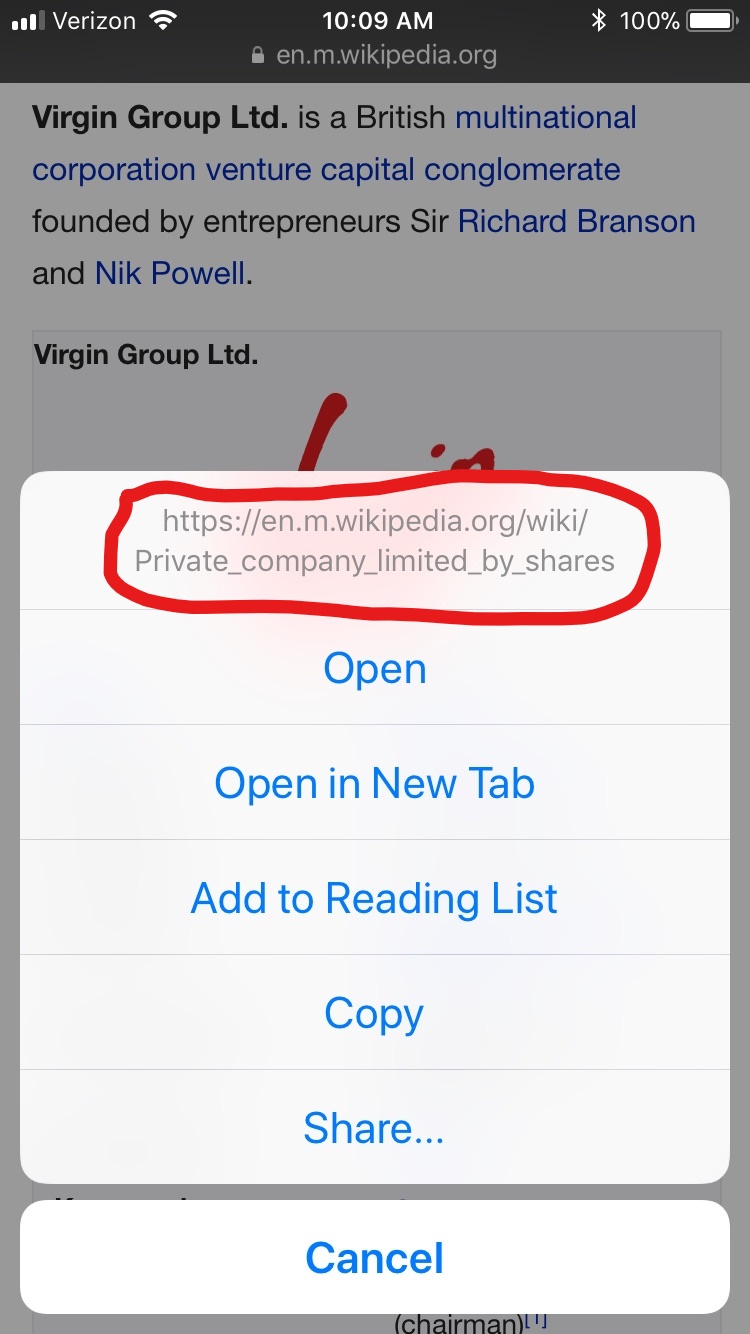
The hover (or touch-and-hold, on a mobile device) can help you identify a potentially malicious website. It's better to look before you leap.