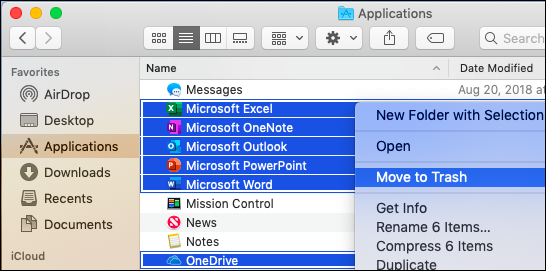Uninstalling Software
For PC:
- Click the Start Button, then click Control Panel, then click Programs.
- Select the program(s) you wish to delete, then right click and select "uninstall".
For Mac:
**NOTE** You must be signed in as an administrator on the Mac or provide an administrator name and password to complete these steps. Contact the Helpdesk if you need a temporary administrator password.
-
Open Finder > Applications.
-
Command ⌘ +click to select all of the Office for Mac applications.
- Ctrl+click an application you selected and click Move to Trash.