Printing and Scanning FAQ
What is the printing and scanning solution on campus?
The university licenses Bizhub printer/copier/scanners for all students, faculty, and staff.
How do I email a document to print?
This is a simple option for students to use in printing from their personal computers.
- Using your Washington and Lee email, attach the document(s) you want to print.
- In the TO: field of the email, type
- printbwduplex@wlu.edu - for double sided
- printbwsingle@wlu.edu
- printcolorduplex@wlu.edu - for double sided
- printcolorsingle@wlu.edu
- Send the email
- If an account selection is required (printing for your work study job or club) you will receive an additional email with a link to choose an account for the job. If you don't respond in 10 minutes, your job is cancelled.
- Either swipe your University card at a BizHub to release your print job or type in the last seven digits on your ID card.
How do I print to Bizhub via Web upload?
This is the quickest option for students to use in printing from their personal computers.
- Access the Web upload interface
- Use your University network username and password to log in.
- You may upload PDFs or Microsoft Office documents for printing.
- Choose an account you wish to charge to (personal or departmental).
- Select your printer.
How do I swipe to print a document?
- If you are working at a lab computer, select one of the four following printers from the printing menu:
- BizHubs-BW-Duplex (for black and white printing on two sides)
- BizHubs-BW-Single (for black and white printing single-sided)
- BizHubs-Color-Duplex (for color printing on two sides)
- BizHubs-Color-Single (for color printing single-sided)
- Go to any BizHub with a swipe device attached, swipe your University card, and release your print job. You may also type in the last seven digits on your ID card.
How do I scan from any Bizhub device on campus?
1. Log in to the Bizhub by entering your personal ID number or using card swipe if available. If you use a department number to log in to the Bizhub no changes will occur in your process.
2. You will see a screen with three options (see below).
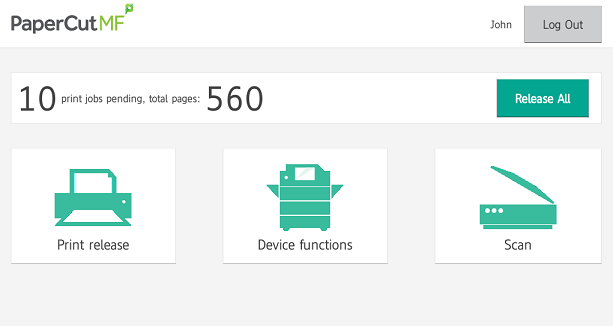
- Click Print release if you are using Email to Print, virtual hold queue like "BizHubs," or WebPrint.
- Select your job to print.
- Click Device functions to go to the main Bizhub screen to Copy or Scan as previously done.
- Click Scan
- Click "Scan to Email".
- Click "Scan to My Box.com Folder".
- The first time you select this option, an email will be sent to walk through the steps to log in to Box and grant papercut access to your box account and set up the “Scans for PaperCut MF” folder.
- It will scan to default folder and then you can move appropriately.
- Adjust settings and press start to begin scanning.
- Select send.
3. When finished, select sign out icon (door) in the top right of the screen.
Note: If you wish to set up your account to scan to a different email address, submit a Helpdesk ticket (help@wlu.edu) requesting this option.
Where are the Bizhub printers located?
There are publicly available Bizhubs located in the following buildings:
- Center for Global Learning
- Early Fielding
- Elrod Commons
- Gaines Hall
- Graham-Lees
- Parmly Hall
- Leyburn Library
- Science Library
- Third Year Housing
- Lewis Hall
What if I'm a student and I need to print to a dept or organization account?
For instance, if you're copying on behalf of a department, you will want to charge that to the department account. If you are a law student working for a clinic, you will want to print to the clinic account. For undergraduates have your supervisor email help@wlu.edu to obtain permission to use a department account. You may submit a ticket to request to print to an organization account.
How are undergraduate students charged for printing?
Undergraduate students receive a "print subsidy" of $50 for the year. Once the subsidy is depleted, students will then incur a charge each month for the output created that month. Undergraduate subsidies are set yearly and DO NOT carry over from year to year. These subsidies are NOT REFUNDABLE if not used.
How are Law students charged for printing?
Law students receive a "print subsidy" of $80 for the year. Once the subsidy is depleted, students will then incur a charge for output created; this is normally billed at the end of each semester. Print subsidies are set yearly and DO NOT carry over from year to year. These subsidies are NOT REFUNDABLE if not used.
What is the cost for student printing?
For 8 1/2" X 11" (letter) students pay 15 cents for a single side black and white print. Students pay 45 cents for a single side color print.
For 8 1/2" X 11" (letter) students pay 10 cents per side for a double-sided black and white print. Students pay 30 cents per side for a double-sided color print.
There is an adjusted price increase for larger sized paper.
Scans are free
How do employees pay for personal printing?
Start by finding the amount you need to pay to the University. Access PaperCut by clicking Web upload interface and log in with your username and password. Click on "Recent Print Jobs" and review (Look at the document name) and total all cost(s) associated with the job(s). You can export and review a .pdf or .csv file but be aware you will get a lot of additional information you will have to sort through.
You will need to send to the Business Office some additional information for them to credit your payment to your department. To find your Workday cost center click on Business Office and then click on the "Operations (legacy 11 fund) Account to Cost Centers or Programs.pdf". Search for your department or program by name.
You then take/send cash/check (made out to Washington and Lee University) with the following information in a note/memo line.
- Cost Center - CC##### - Department or Program name
- Spend Cat - Printing
- Ledger - 6000 - Supplies and Services
How do I find additional help or support?
- For all other questions and to arrange training for yourself or your department, contact the ITS Information Desk in Leyburn Library at (540) 458-4357 (HELP) or by sending an email to help@wlu.edu.